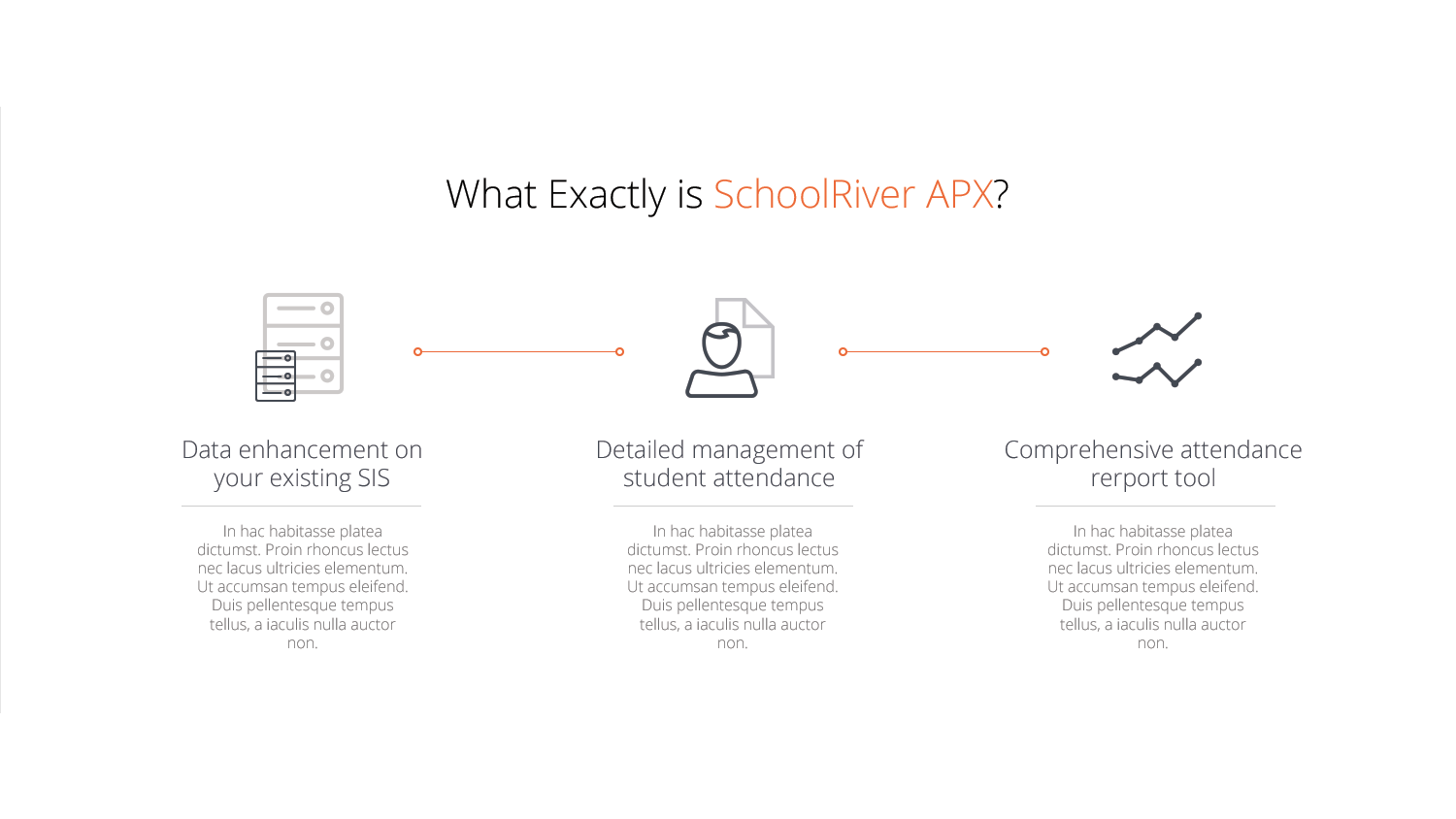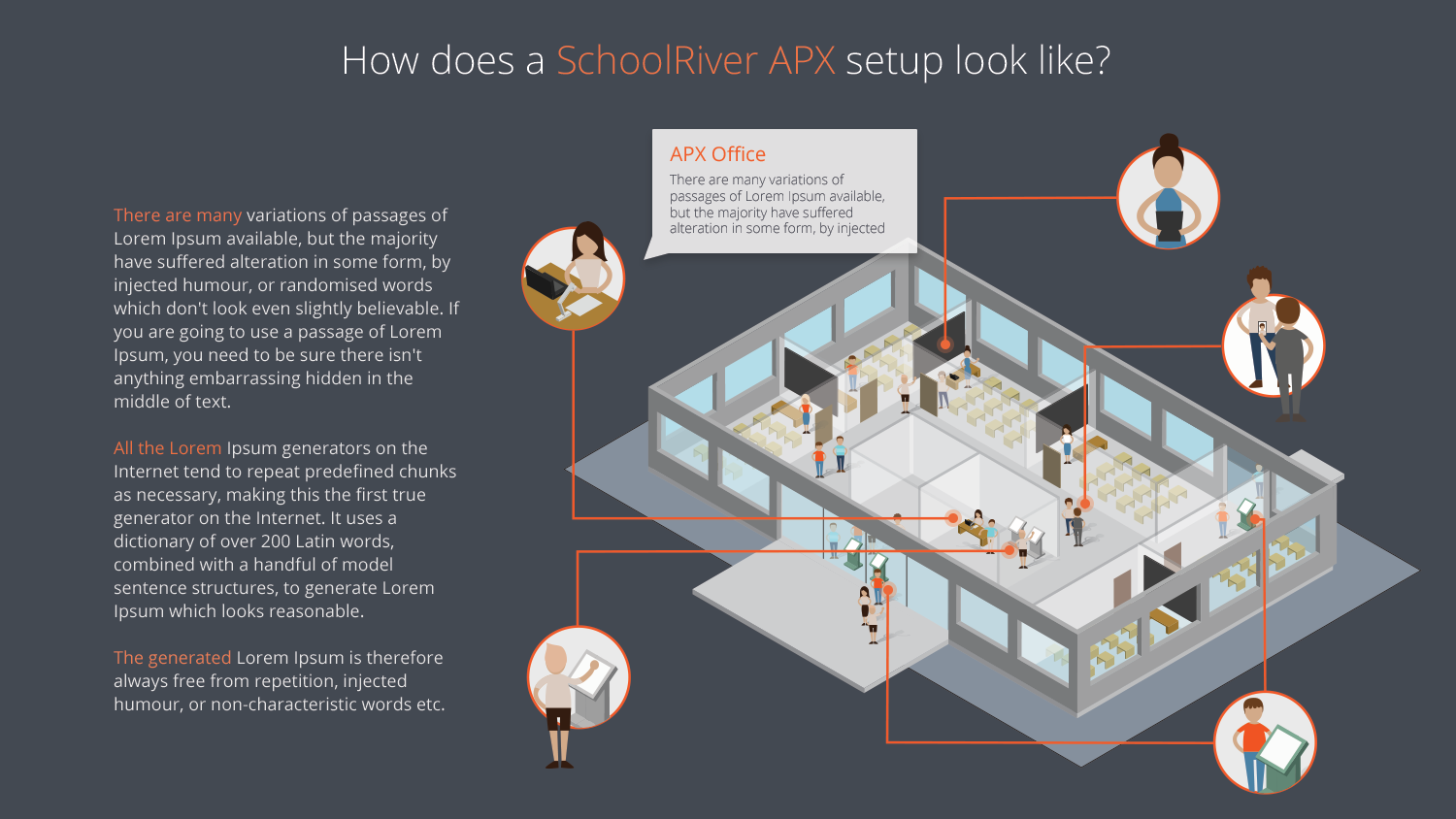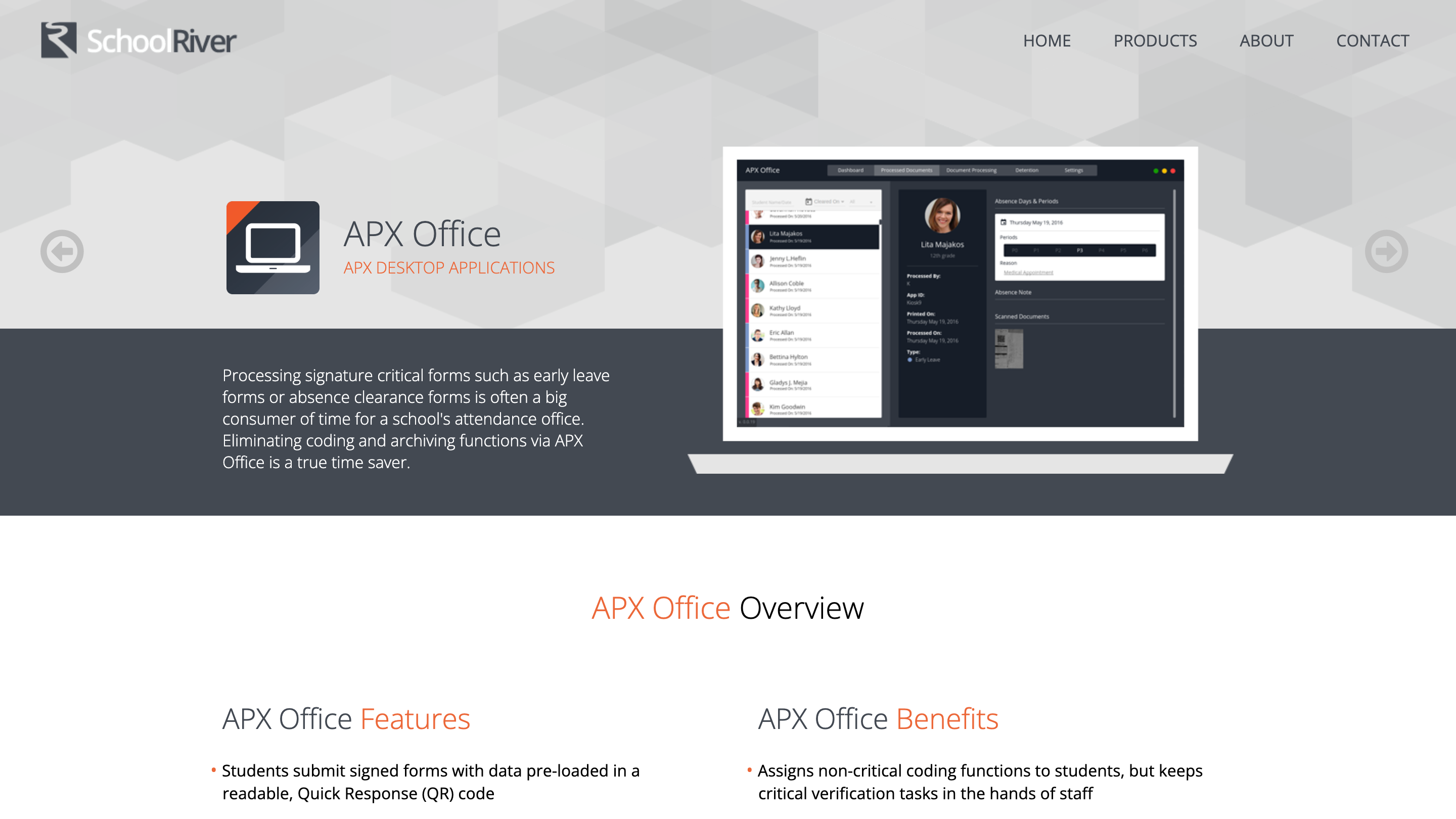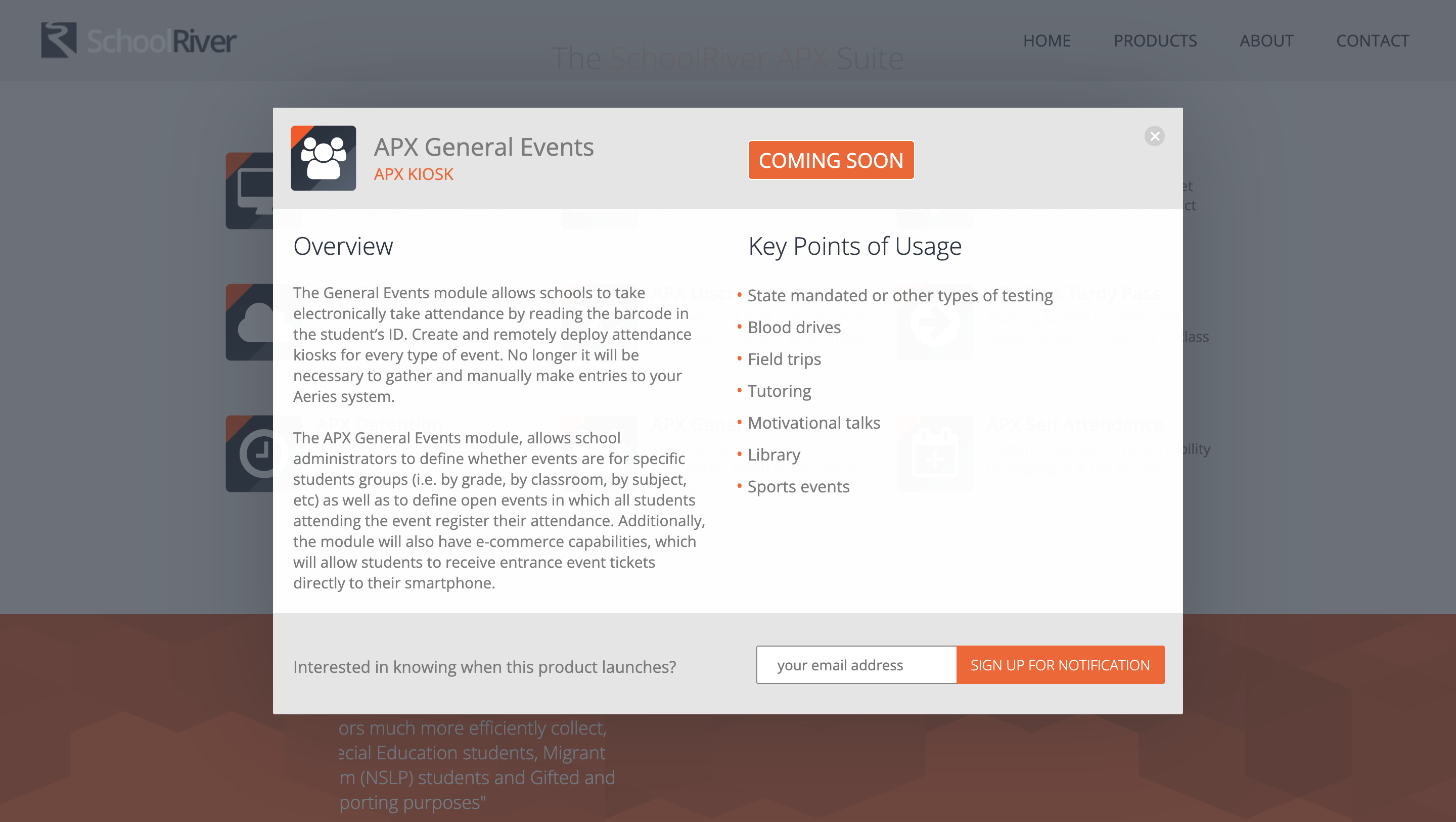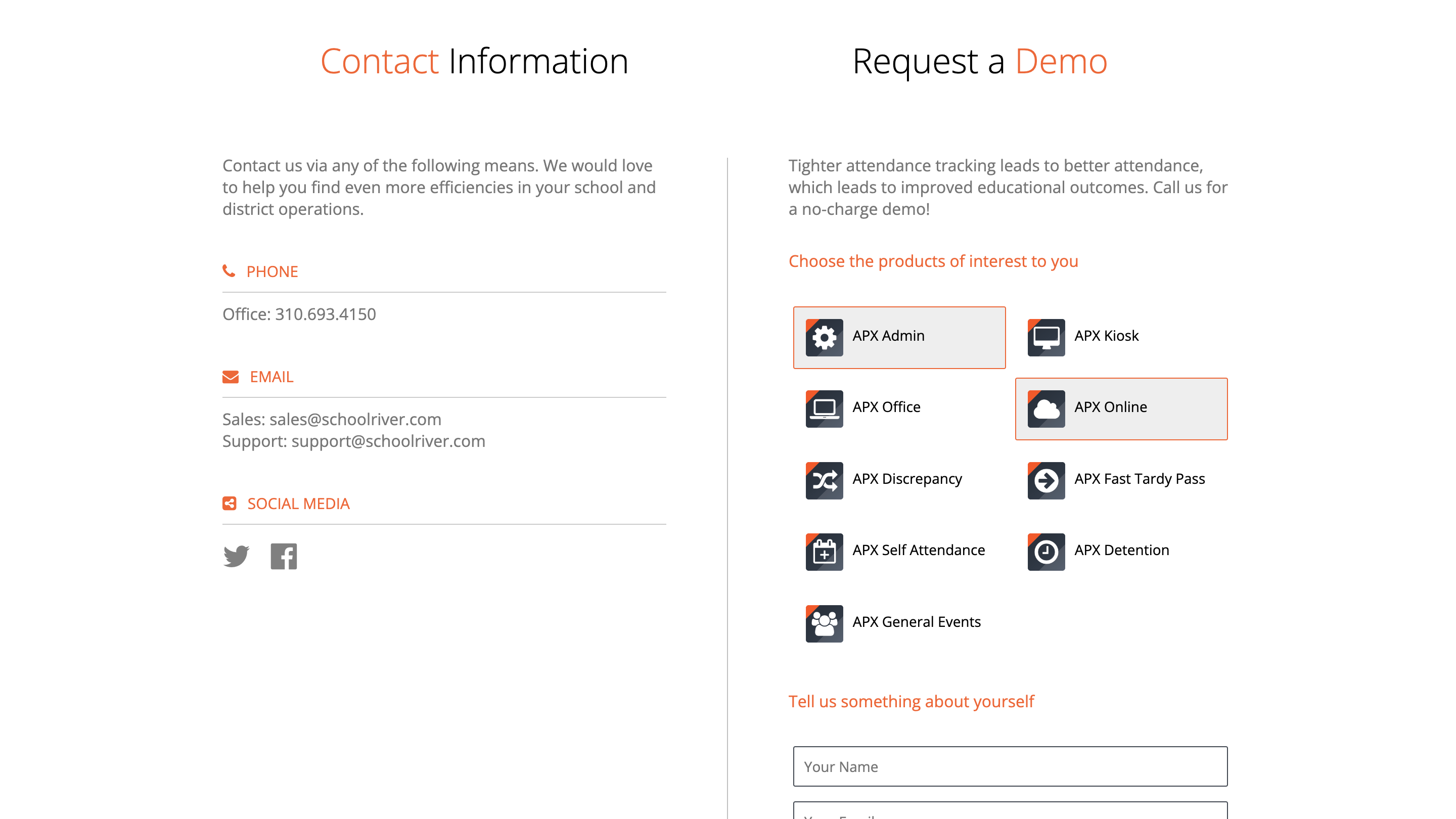What is SchoolRiver APX
Describing a platform as the APX is not really easy because it is one of its kind. The main idea was that it enhanced three important segments of any school setup, the existing student data, the attendance handling, and the reporting tools.
Overall, SchoolRiver’s goal is to improve the efficiency and accuracy of school administrative functions, enabling staff to focus more on student engagement and eliminate paperwork.